Have you ever wondered how to tackle customer support tickets effectively in your app development journey? These tickets are like puzzles, where users encounter issues and seek help to solve them. For developers and support teams, addressing these tickets efficiently is key to keeping users happy and maintaining app performance. One crucial step in this process is swiftly pinpointing the root cause of the problem. In this blog post, we'll delve into strategies and best practices for efficiently resolving these issues, allowing you to streamline your support process and enhance the overall user experience.
I bring hands-on experience in mobile app development and support, focusing on efficiently identifying and resolving root causes of issues. My track record reflects a commitment to delivering high-quality solutions through continuous learning and staying updated with industry trends.
Let's get started
Before diving into resolving support tickets, the first step is to get well acquainted with your app's codebase. This means, knowing it inside and out, as if you've memorized every line. Understanding the codebase thoroughly allows you to navigate through it seamlessly, making it easier to identify and fix issues when they arise. Familiarizing yourself with the codebase also helps you anticipate potential problems, enabling you to proactively address them before they escalate into support tickets. By having a deep understanding of your codebase, you can streamline the support process and provide quicker resolutions to user issues.
In order to effectively resolve support tickets, it is crucial to have all the necessary information such as user ID, email address, phone number, logs, error messages, and all other relevant identifiers or error information. However, it is common to encounter situations where not all of the required information is available upfront.
To address this challenge, it is important to have robust support mechanisms in place. These mechanisms should allow us to gather the necessary information without relying solely on the user's input or complaint. By doing so, we can ensure that support tickets are resolved efficiently and independently, leading to a more streamlined support process.
How do we address this?
Consider using an error monitoring tool that meets your specific needs and budget. Ensure the tool offers the following features:
1. Error Reporting ❗: Error reporting is the feature that allows the tool to capture and record any errors or issues that occur within your app. This could include crashes, bugs, or other malfunctions. The reporting feature provides detailed information about the error, such as the time it occurred at, the device or user affected, and the specific code or action that triggered the error. This information is crucial for developers to understand and fix the underlying issues in their app.
2. Prioritizing Errors 📊: Prioritizing errors is the ability of the tool to categorize and rank errors based on their severity and impact. This helps developers focus on resolving critical issues that affect a large number of users or have a significant impact on the app's functionality. By prioritizing errors, developers can allocate their resources more efficiently and address the most pressing issues first.
3. Logs and Tags 📝: Logs and tags allow developers to organize and categorize error reports for easier management and analysis. Logs provide a chronological record of events and actions taken within the app, which can help developers trace the root cause of an error. Tags are labels or identifiers that can be attached to errors to classify them based on their type, severity, or other attributes. This makes it easier to search for specific errors and analyze trends over time.
Logs example:
4. Search and Filtering 🔎: Search and filtering capabilities allow developers to quickly find specific errors or logs within a large dataset. Developers can search for errors based on keywords, user identifiers, or other criteria to narrow down the results. Filtering allows developers to refine their search results based on predefined criteria, such as error type, severity, or date range. This helps developers focus on relevant information and ignore noise.
5. Informative Dashboard ℹ️:
An informative dashboard provides a visual summary of the app's performance and error status. It displays key metrics such as error rate, crash frequency, and user feedback in an easy-to-understand format. The dashboard may also include charts, graphs, and other visualizations to help developers quickly identify trends and patterns. An informative dashboard is essential for monitoring the app's health and making data-driven decisions to improve its performance and user experience.
%2520(1).webp)
Some of the popular services are listed below:
Custom Error Monitoring System: Creating your own error monitoring system allows for complete customization and integration with the tools and processes already in use within your organization. This means that your system can be tailored to meet your specific needs and work seamlessly with your existing software. However, building and maintaining a custom system requires significant development time and resources.
We can categorize support tickets into two main types:
- With Identifiers: These tickets include basic information and identifiers such as user ID, phone number, email address, or PNR. Issues like login failures should ideally have these identifiers, which help in investigating and resolving the problems more efficiently.
- Without Identifiers: These tickets lack specific identifiers and only provide basic/general information, such as an app crashed or an action failed. Resolving these issues can be more challenging due to the lack of detailed information.
How to resolve support tickets with identifiers ?
Resolving support tickets with identifiers involves filtering out logs based on the provided identifier to locate the relevant logs in the dataset. These logs contain crucial information about the scenario that led to the issue, allowing us to replicate the scenario and understand the error more effectively.
How to resolve support tickets without identifiers ?
Resolving support tickets without identifiers presents a unique challenge compared to those with identifiable information. In such cases, replicating the reported scenario using the information provided by the user becomes crucial. For example, if a user encounters an issue in your app but fails to give sufficient details (including an identifier) while registering their complaint with the support team, debugging the issue becomes more complex.
To address this challenge, one approach is to implement a session ID for each interaction within the app. This session ID would start when the app is launched and end when it is closed, logging details such as date, time, event payload, and any relevant logs or error information. When a support ticket is received without identifiers, the developer can use the session ID to locate the logs associated with the reported issue, and figure out an identifier out of it. This allows for a more targeted and efficient approach to debugging and resolving support tickets without identifiable information.
However, one might wonder how the developer would come to know the session ID since the user is a guest and no one else knows about it. In such cases, the session ID can be included in the error report or displayed to the user when an error occurs, allowing them to provide it to the support team. Additionally, if the user does not have the session ID, they can simply provide the date and time of the error occurrence, which the developer can use to locate the relevant logs and debug the issue effectively.
Final thoughts:
Addressing customer support tickets promptly and effectively is vital for ensuring user satisfaction and maintaining the performance of your mobile app. Rapidly identifying and resolving the root causes of these issues is key. In this blog post, we've explored various strategies and best practices to efficiently resolve support tickets, particularly those without specific identifiers.
By utilizing error monitoring tools with robust features such as error reporting, prioritization, logs and tags, search and filtering, and an informative dashboard, you can streamline your support process. Categorizing tickets based on the availability of identifiers and using logs to replicate scenarios can also aid in resolving tickets more effectively.
Remember, each support ticket presents an opportunity for improvement. By continuously refining your support mechanisms and leveraging the right tools, you can enhance the efficiency and effectiveness of customer support ticket resolution in your mobile app, ultimately leading to a better user experience.





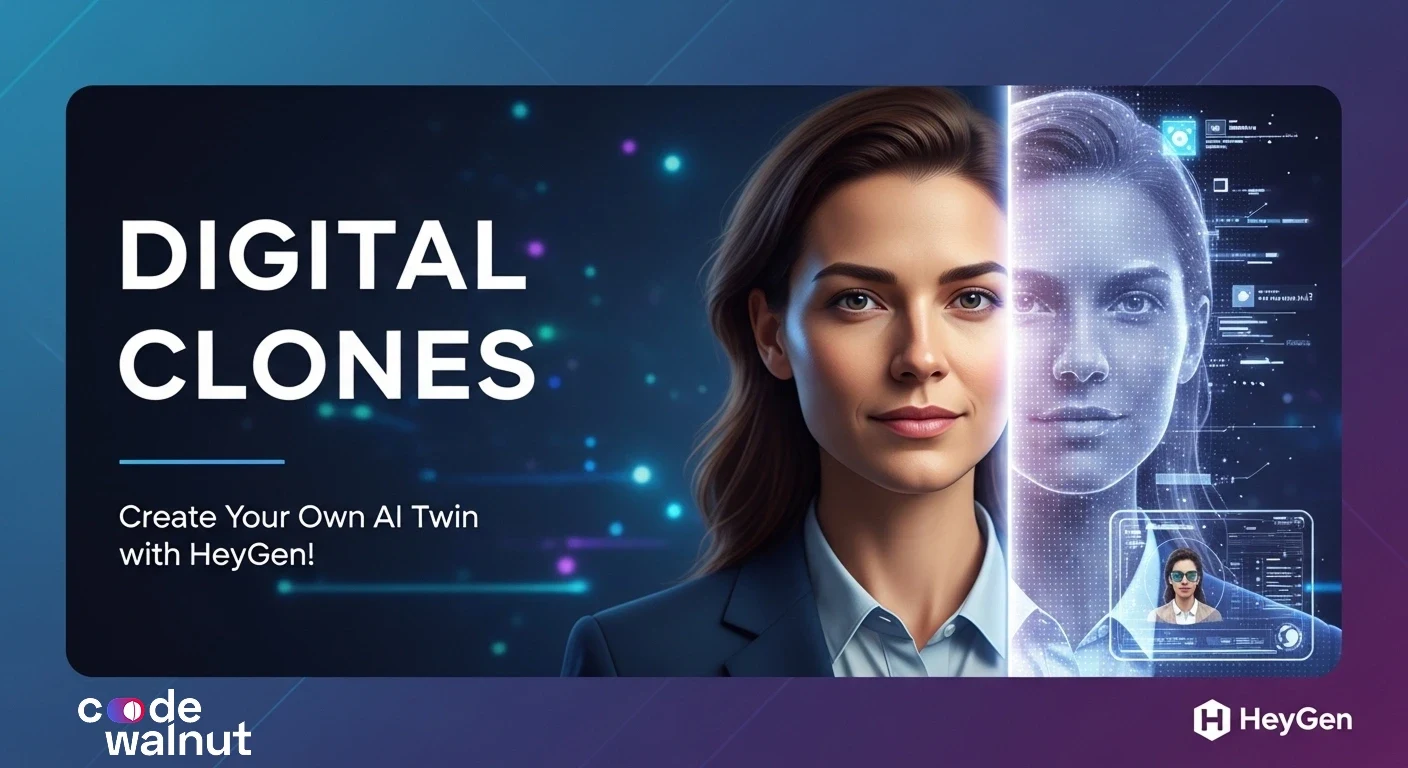

 When to Hire CodeWalnut?
When to Hire CodeWalnut?



