Frontend Development Best Practices: A Developer's Journey from Average to Ace Developer
Three months ago, I thought completing a frontend screen just meant building the UI as per Figma and connecting it to APIs. But after a few reviews from my tech lead, I realized there's so much more than that.
Here are some mistakes I made and what it taught me. Adopt the learnings and avoid the mistakes.
1. Didn’t Show Any Visual Feedback When Users Clicked Buttons
Building a submit button for a form. It worked. But during testing, users clicked it again and again because nothing happened visually, no loader, no feedback, nothing.
It caused multiple API calls and data issues on the backend.
What I learned:
When someone clicks a submit button, the ideal expectation is to see something happen like a spinner or the button getting disabled. In my case, the button was working, but there was no feedback. So people kept clicking it, which caused multiple API calls and messed up data on the backend.
Just adding a simple loading state and disabling the button made a huge difference. It’s such a small thing, but it really improves the user experience and prevents bigger issues.
2. Never Looked at the Console
Showing a finished feature to the team. It looked fine but the moment someone opened the console, it was full of red errors.
The errors had gone completely unnoticed.
What I learned:
A clean UI isn’t enough. A clean console is just as important. I now keep the console open while developing and fix everything I can, even if it’s “just a warning.”
3. Didn't Bother to Handle the Mobile Experience
It was a desktop application, and mobile responsiveness wasn’t part of the scope. So, I assumed only desktop users would access it But some users tried opening it on mobile devices, and everything broke.
What I learned:
Never assume. Clarify device requirements upfront. My tech lead suggested something simple yet powerful: show a toast message on mobile screens saying the application isn’t optimized for mobile and recommend switching to a desktop. This tiny UX touch wasn’t part of the scope, but it showed users we care. It’s these small, empathetic implementations that separate a developer who just meets the spec from one who thinks beyond it.
Here’s what I added:
4. I Had Zero Security Awareness
During a code review of a different application, my senior engineer pointed out that someone had stored credentials in local storage. It wasn’t my code but if I’m being honest, I probably wouldn’t have done it right either.
What I learned:
Front-end developers need to think about security too. I started learning what should and shouldn’t go in the browser, how to store tokens safely, and how to avoid exposing secrets.
The 10 Essential Frontend Development Best Practices Every Developer Must Know
After learning from mistakes, here are the frontend development best practices that separate Ace developer from Average developer:
1. Master State Management Architecture
Best practices:
- Understand your company's preferred architecture (Context API, Redux, Zustand)
- Keep state as close to where it's needed as possible
- Avoid prop drilling with proper state lifting
- Use immutable updates for state changes
2. Design Exceptional User Experience & Feedback
Best practices:
- Implement loading states for all async operations
- Provide clear user feedback for every interaction
- Handle edge cases and error states
- Prevent multiple submissions with button states
- Show progress indicators for long operations
3. Follow Established Coding Standards
Best practices:
- Ask about company coding standards if not documented
- Use industry-standard practices when company standards don't exist
- Implement proper code formatting and linting
- Write self-documenting code with meaningful and descriptive variable names
4. Design for Mobile Responsiveness
Best practices:
- Always ask about device requirements
- Implement mobile-first responsive design
- Test on real devices, not just browser dev tools
- Gracefully handle unsupported devices with proper messaging
5. Prioritize Accessibility
Best practices:
- Use semantic HTML elements
- Implement proper keyboard navigation
- Ensure sufficient color contrast
- Add ARIA labels where necessary
- Test with screen readers
6. Implement Robust Security Practices
Best practices:
- Never store sensitive data in localStorage
- Encrypt data before sending to backend
- Never expose API keys in frontend code
- Implement proper authentication token handling
- Sanitize user inputs
7. Optimize Performance Proactively
Best practices:
- Optimize Core Web Vitals for static pages
- Implement lazy loading for images and components
- Minimize bundle sizes with code splitting
- Use efficient state updates to prevent unnecessary re-renders
8. Master Graceful Error Handling
Best practices:
- Implement timeout mechanisms for API calls
- Handle network connectivity issues
- Provide meaningful error messages
- Create fallback UI for critical failures
9. Build Reusable Component Architecture
Best practices:
- Design components with single responsibility principle
- Create a component library or design system
- Use composition over inheritance
- Implement flexible prop interfaces
- Document component APIs clearly
10. Write Unit Tests and Test Feature With Data
Best practices:
- Write unit tests for utility functions and hooks
- Create component tests for UI interactions
- Implement integration tests for user workflows
- Use testing library best practices (React Testing Library, Jest)
- Maintain high test coverage for critical paths
The Ultimate Frontend Development Best Practices Checklist
Use this comprehensive checklist before declaring your code complete:
✅ State Management Architecture
- [ ] Understand and implement the company's preferred architecture (Context API, Redux, Zustand)
- [ ] Keep state as close to where it's needed as possible
- [ ] Avoid prop drilling by properly lifting state
- [ ] Use immutable updates for state changes
✅ User Experience & Visual Feedback
- [ ] Implement loading states for all async operations
- [ ] Provide clear visual feedback for every user interaction
- [ ] Handle edge cases and error states
- [ ] Prevent multiple submissions with disabled button states
- [ ] Show progress indicators for long operations
✅ Code Quality & Standards
- [ ] Follow company coding standards
- [ ] Format and lint code properly
- [ ] Eliminate all console errors and warnings
- [ ] Use meaningful and descriptive variable names
- [ ] Add comments for complex logic
- [ ] Document component APIs and provide usage examples
- [ ] Avoid copy-pasting code; create reusable functions instead
- [ ] Use CSS libraries or utility classes instead of inline styles
✅ Responsive Design
- [ ] Clarify mobile responsiveness requirements
- [ ] Test on real devices, not just browser tools
- [ ] Verify tablet compatibility
- [ ] Provide appropriate fallbacks for unsupported devices
✅ Accessibility
- [ ] Use semantic HTML elements
- [ ] Implement keyboard navigation
- [ ] Meet WCAG color contrast standards
- [ ] Test for screen reader compatibility
- [ ] Add ARIA attributes where needed
✅ Security
- [ ] Avoid storing sensitive data in localStorage
- [ ] Hide API keys from frontend code
- [ ] Sanitize user inputs properly
- [ ] Handle authentication tokens securely
- [ ] Enforce HTTPS where required
✅ Performance
- [ ] Optimize Core Web Vitals
- [ ] Lazy-load images where appropriate
- [ ] Optimize bundle size
- [ ] Prevent unnecessary re-renders
- [ ] Optimize the critical rendering path
✅ Error Handling
- [ ] Implement API timeout mechanisms
- [ ] Handle network errors gracefully
- [ ] Display meaningful error messages
- [ ] Create user-friendly error boundaries
✅ Build Reusable Components
- [ ] Apply atomic design principles (atoms, molecules, organisms)
- [ ] Design components following the single responsibility principle
- [ ] Create flexible prop interfaces for customization
- [ ] Use composition over inheritance
- [ ] Build a consistent component library
- [ ] Follow a consistent folder naming structure
✅ Testing & Validation
- [ ] Verify cross-browser compatibility
- [ ] Write unit tests and integration tests
- [ ] Test edge cases
- [ ] Display actionable error messages
The Bottom Line
- Top Front-end developer is not about making things work, it's about making it work beautifully, securely, and in a way that feels effortless to the user.
What really sets great frontend developers apart isn’t just talent or experience, it's the ability to notice the little things that matter. Things like feedback after a button click, good performance, accessibility, and smooth interactions. The stuff users don’t always see, but always feel.
Learning and applying these best practices has changed how I think and build. It’s helped me grow not just in code, but in mindset. I’m on a mission not to stay average, but to level up and become truly great at this craft.
This helps on the mission to not be an average developer but to be an ace developer. This experience has taken developers closer to that path. If you're interested, subscribe to our community.


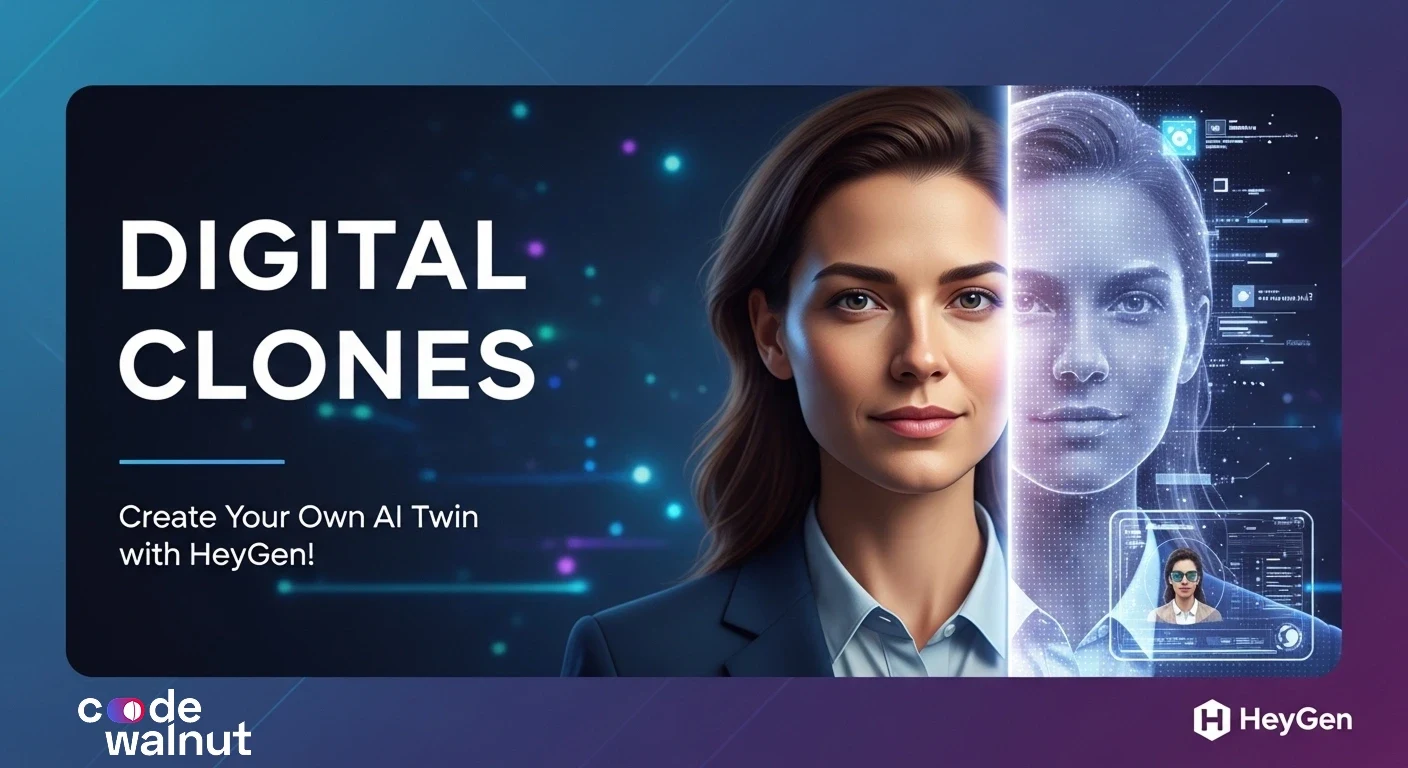


 When to Hire CodeWalnut?
When to Hire CodeWalnut?



