What is WebHook?
A Webhook (also called a reverse API or HTTP callback) is a method for one application to send real-time data to another application as soon as an event occurs. Instead of repeatedly asking ("polling") for updates, the receiving app gets automatically notified via an HTTP POST request.
Clay
Clay refers to a data enrichment and automation platform that is often used for lead generation, personalization at scale and automated workflows involving people and companies
What is the Clay Table in This Workflow?
- The Clay table acts as a dynamic database or automation workspace. Each table functions like a smart spreadsheet on steroids using AI models, automating enrichment, scraping, and conditional logic. Clay uses APIs with each of the columns having some super powers.
- It receives inputs (e.g., LinkedIn URLs), uses Clay AI’s enrichment tools to generate personalized data, and then outputs structured content rows.
- These rows are then synced with Webflow CMS collections for publishing on a site.
As mentioned in the Flowchart, Clay is used to:
- Receive input (e.g. LinkedIn URLs).
- Enrich that data using Enrichment AI or Clay Agents.
- Structure it into rows in a table.
- Push the enriched data to Webflow.
Our Clay Table Columns and Their Generation
- Webhook fetches the linked URL that make and this is picked by clay tool. This then generates an automatic column called “Linked URL”.
- We then feed a prompt to a clay tool agent that extracts information from the profile and creates columns for the Company Website, First Name, Last Name, Company Name (normalized), Gmail, User Image, and Full Name.
- Then, we have an agent with a OpenAI model where we need to process the first name and last name, remove spaces, periods, and special characters from both fields, then combine the cleaned first name and last name with a hyphen and small case. This is used for generating the URL for each of the individuals.
- To get the work email we use the recommended waterfall order. A waterfall column in a Clay Table is a flexible, expansive column that uses multiple tools/actions to get the best quality and coverage of work emails.
- As the next step we enrich company with data from company professional profiles starting with a profile or domain this generates employee count, industry, description, logo URL and address of the company.
- Personalized outreach creates the heading that is in the webpage from the company name and the latest LinkedIn post.
- We come up with a personalized pitch by scraping a company's website and generating a concise, personalized sentence for outreach that is used as description.
- Further, we check if the collection item is there in our collection in webflow, this is checked by utilizing the previously generated slug and if it is not found we create a collection item.
- The next step in clay is to go back and update the appropriate google sheet row.
Make
Make take the URL from the google sheet and gives it to the clay platform
- Push/pull data between tools like:
- Google Sheets
- Clay
- Webflow
- Control logic using conditional filters, routers, and iterators.
A Make Scenario includes:
1.Trigger: Event that starts the automation (e.g., new row in Google Sheet).
2.Actions: What happens next (e.g., call Clay API, push the data to the Webflow).
3.Outputs: Where the data ends up (e.g., updated Webflow collection).
Make itself isn’t an AI, but it orchestrates AI + data + apps together.
Webflow
Webflow is used for publishing and displaying personalized content online.
1. Content Management System(CMS)
Webflow hosts a CMS that stores and displays dynamic data. It acts as the frontend website platform.
- Here , we want to create a personalized landing page for every LinkedIn profile (e.g., “Hi John, let’s connect!”).
- The data like name, job title, image, intro message—comes from Clay + Google Sheet, and is sent to Webflow CMS.
2. Receives Structured Data via API
Webflow's CMS is updated programmatically through its API (using Make and Clay).
- When Clay generates personalized data, it will push the data into Webflow collection as a collection item.
- And also Make will push the updated data from Google sheet to Webflow Collection as a Collection item.
3. Publish Pages
Webflow:
- Takes the CMS data and dynamically renders it using a pre-designed template (Collection Template).
- Gives a unique, branded landing page per person or Collection item.
- Clay handles site publishing once the landing page is created, while Make updates and publishes the corresponding collection item whenever the Google Sheet is modified.
Overall Steps
Workflow- 1
- Trigger: New row in Google Sheet, linkedIn URL added
- Make retrieves the URL, triggers Clay, and pushes the URL for further processing.
- Clay intelligently enriches that data using AI Agents or AI enrichment tools.
- Fills enriched data into the corresponding row in the clay table i.e. structures the data
- Push that data into Webflow by creating a collection item
- Then the webflow site published automatically using Make tool
- Clay will update the Google sheet with enriched data
Workflow- 2
- Trigger: When a user updates any record in the Google Sheet
- Make uses webhook pulls the updated data from Google Sheet
- Make triggers the Webflow API to update the corresponding collection item in Webflow.
- Make publishes the collection item, automatically updating the corresponding landing page.





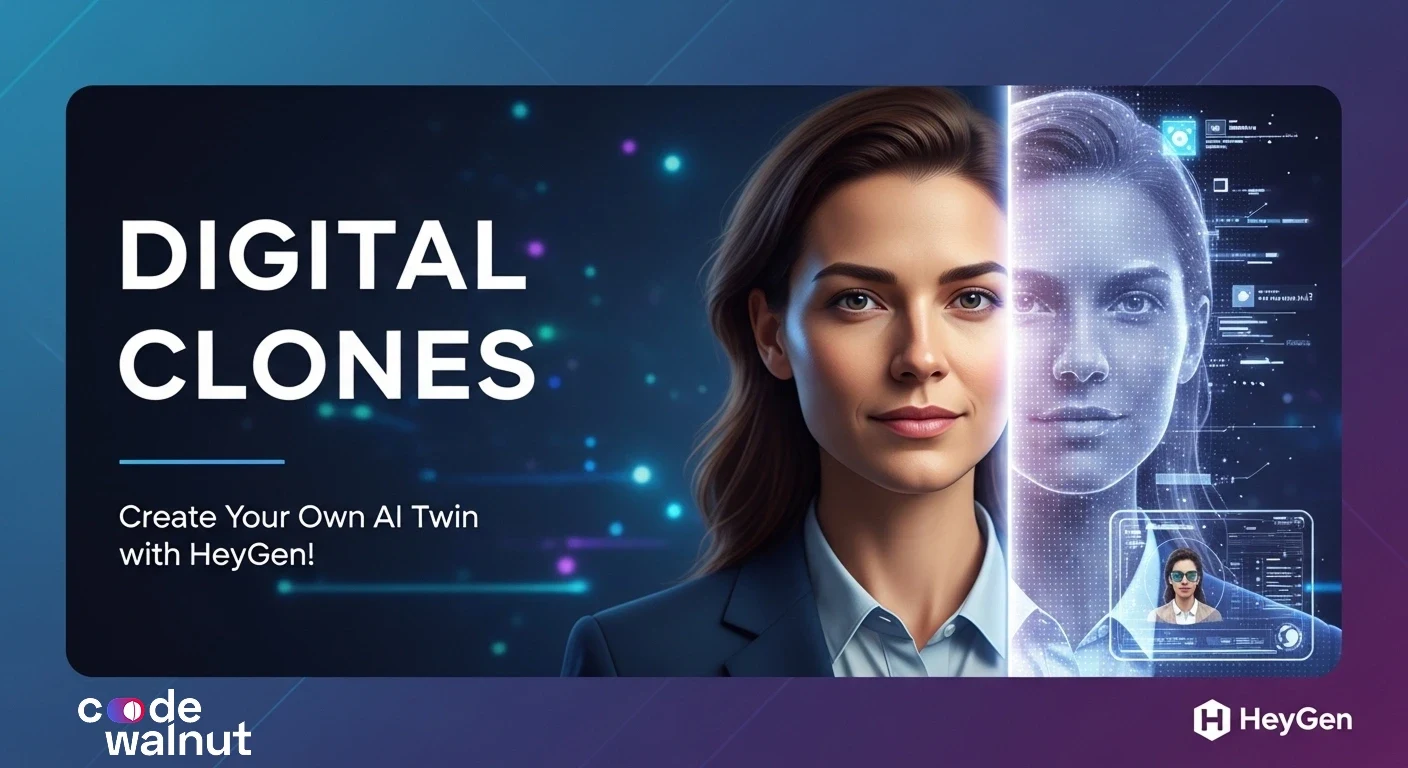

 When to Hire CodeWalnut?
When to Hire CodeWalnut?



