I've been thinking lately about what AI can actually do for us beyond just chatting or generating text. What if AI could handle those boring, repetitive tasks we all hate? The ones that eat up hours of our time every month?
That question led me down a path that completely changed how I approach automation at work.
The Problem I Was Trying to Solve
So here's the thing my company uses Google Workspace (you know, Gmail, Drive, all that good stuff). It's a subscription service, which means every month, we get billed. And every month, someone has to:
- Log into the Google Workspace Admin Portal
- Find the invoices one by one
- Download each PDF
- Open the PDF and read its content
- Manually Copy over the Invoice data into a Google sheet (so that our Finance Team can enter into ZohoBooks)
Sounds simple, right?
But imagine doing this every single month. For multiple invoices. It's tedious. It's boring. And honestly? It's a waste of time that could be spent on literally anything else.
Plus, let's be real when you're doing repetitive tasks, mistakes happen. You might type the wrong number, miss an invoice, or accidentally save the wrong file. We're human!
My First Attempt: Traditional Browser Automation
When I first thought about automating this, I looked into Playwright. If you're not familiar, it's a tool that lets you write scripts to control a browser automatically.
But here's the catch: you have to tell it exactly what to do. Like, very precisely:
- "Click this specific button"
- "Find this exact element on the page"
- "Navigate to this URL"
It works, sure. But what happens when Google updates their portal and moves a button? Your entire script breaks. You're back to square one, rewriting code.
I needed something smarter.
A Different Approach: Using AI Agents
That's when I discovered the Browser-Use AI Agent. And honestly? It felt like having a smart assistant who actually understands what you want.
Instead of writing hundreds of lines of code telling the computer every tiny step, I just write what I want in plain English:
"Hey, go to admin.google.com. Log in with these credentials. Download all the PDF invoices for the 2025-2026 financial year for the Standard Plan."
And it just... does it. Like a human would.
The AI figures out:
- Where to click
- How to navigate
- Which invoices to grab
- How to extract the Data from Invoice
The Interesting Part: Knowledge Base
Here's the really cool part. We implemented a "knowledge base" , think of it like its personal notebook. When it learns how to do something (like downloading invoices from Google Workspace), it remembers the steps for next time.
So it's not just blindly clicking around. It's learning and getting better, just like you would if someone showed you how to do something once.
How It Actually Works
Let me walk you through what happens when I run this automation now.
I write simple instructions
No complicated code. Just a clear description of what needs to happen:
- Navigate to the Google Workspace admin portal
- Log in with specific credentials
- Download invoices for a particular time period and plan
- Extract the key information from each invoice
- Update our tracking Google Sheet
The AI handles the execution
When I run it, the agent:
- Opens a browser window
- Logs into Google Workspace
- Navigates to the billing section
- Identifies which invoices match my criteria
- Downloads the PDF files
- Extracts invoice numbers, dates, and amounts
- Updates the Google Sheet with all the details
Why This Matters
Look, I'm not saying automation is perfect for everything. But for the repetitive tasks like this? It's a great.
Here's what I love about it:
✅ Saves time – What took 30 minutes now takes 5 (and I'm not even doing anything)
✅ Fewer mistakes – The AI doesn't get tired or distracted. It follows the steps perfectly every time
✅ Easy to update – If I need to change something, I just edit the instructions in plain English
✅ Flexible – This isn't just for Google Workspace. You can use the same approach for any repetitive web task
What Else Can You Automate?
Once I got this working, my brain started spinning with ideas:
- Logging into the GST portal to check for notices.
- Accessing SAP daily to extract sales reports and send them to leadership.
- Logging into the IRS portal to track your refund status.
- Automatically track tax filings, deductions, or refunds across multiple portals (IRS, GST, VAT).
If you can do it manually in a browser, there's a good chance you can automate it with a browser use AI agent.
When Automation Doesn't Work
Now, I’ve got to be honest about something.
After the Google Workspace success, I started thinking, “Okay, if it worked here, maybe it’ll work everywhere.” So I gave it a shot with Zoho Books, our accounting software.
Well… it didn’t.
Zoho Books has tighter accessibility restrictions, and the AI agent kept getting stuck. It just couldn’t move around the portal the way it did with Google Workspace.
What I learned is that automation isn’t a one-size-fits-all solution. Some platforms are designed in ways that make automation smoother, and others put up more roadblocks. That’s why it’s always worth testing first.
But when it clicks? It’s absolutely worth it.
What I Learned
I started this project to see how far AI agents could go beyond traditional scripting. What I discovered is that we’re now at a point where you can just explain what you want in plain language, and the AI figures out the steps.
You don’t need to be a programmer to automate repetitive tasks anymore you just need to describe the process clearly, the same way you would to a colleague. That’s a big shift in how we approach automation.
Getting Started
If you’ve got repetitive browser tasks at work, it’s worth trying out these AI-powered automation tools. Just remember: some platforms are easier to automate than others, so always test first. But when it works, it can save hours every month and take the boring parts of your job off your plate.



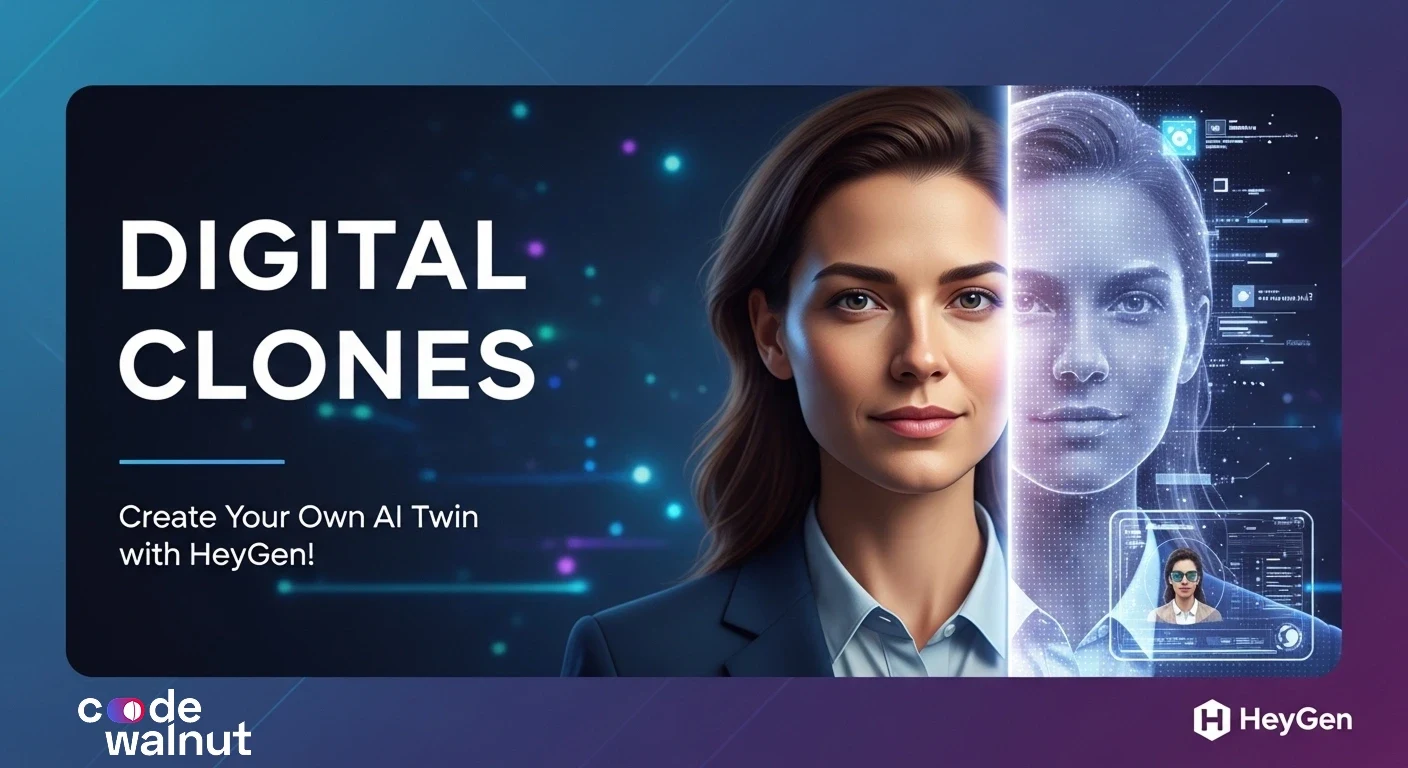


 When to Hire CodeWalnut?
When to Hire CodeWalnut?



